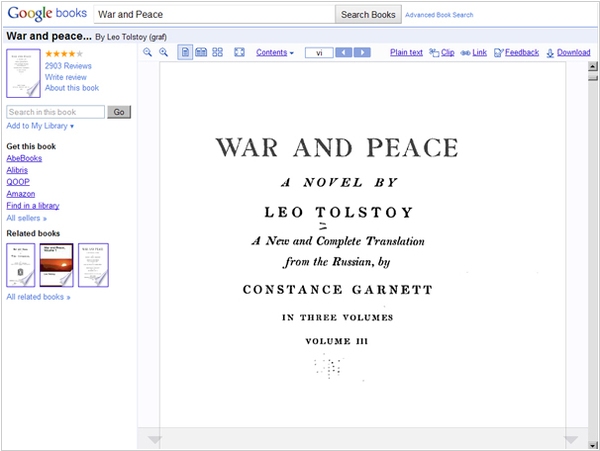
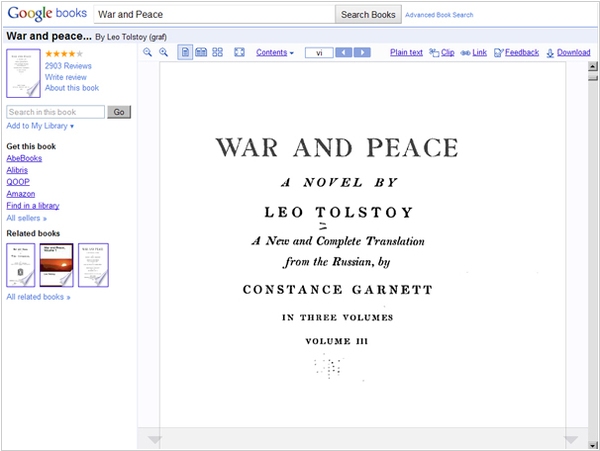
Google Books - is the biggest online library on the Web. It allows to search, preview and read online millions of books from libraries and publishers worldwide. But reading books on Google Books (online) is hardly comfortable. You can't even add bookmarks. Besides, Google Books doesn't allow to save books and read them offline on your tablet or e-reader like Kindle, Nook or Kobo. You can’t print Google Books and read them in bed, but need to sit in front of desktop screen that harms your eyes. Besides, if you use a ebook management program, where you use to organize all your ebook library, you want to download Google Books to your hard drive. But, ok, there are 3 ways to download Google Books to your desktop:
1. Use the Google’s PDF/EPUB download feature that is available for some out-of-copyright books
2. Download books manually from the Internet Explorer cache
3. Use one of the Google Books downloader programs
1. Use the Google’s PDF download feature for out-of-copyright books
For some out-of-copyright books Google Books provides PDF or EPUB download option, that allows you to save (and therefore print and read offline) these books. To find books you can download, click on the "Full view books" radio button before entering your search terms in the search box. Clicking on the "Download" button on the book page will allow you to download a PDF of the book to your computer. Unfortunately, not all books that are fully viewable are downloadable as PDF files. The overall number of books with the full preview there is much larger. So you might be lucky if the book you need is available for download.
2. Download books manually from Internet Explorer cache
The book pages that you can view on Google Books are actually PNG images on HTML page. So, it is possible to save any visible book page as an image to your computer. You can "save page as" in any browser and find the PNG image in the saved "files" folder. But you need to scroll the book and repeat this "save page as" operation for each page.
To make this process a little easier, you can use the following hack:
1. Open folder “C/Documents and Settings/%USER%/Local Settings/Temporary Internet Files” on your computer and delete all of the content of the folder
2. Open the needed book on Google Books in Internet Explorer and scroll it down to the end (or use the page browser).
3. Open “Temporary Internet Files” folder. Copy all PNG files. These files are the pages of the scanned book
4. Now you can print the PNG files and compile them into single book using a PDF compiler software
3. Use one of Google Books downloaders
There are some tools that automate the routine operations described in the previous paragraph. But unfortunately, most of them don’t work properly – they either download only few book pages, or hang your computer, or cause ban of your Google Account. The most popular tool that was called Google Books Downloader was terminated by its creator. For now, the only tool that is recommended for safe downloading of Google Books - is Gooreader.
Though the primary feature of this small program is a comfortable book reader with realistic page flipping that allows to read Google Books on your desktop, it also can convert Google Books to PDF and save them to your computer. It works quite fast and can download a 300-pages book in few minutes. It also includes the inbuilt search tool that shows, which books have a full view, partial preview or no preview. You also can view the number of available pages of each book. Besides, it doesn’t require you to log in your Google Account, so it’s no risk that it could be banned.
Gooreader also allows to browse a book via table of contents, search inside book, zoom a book and even make annotations on the pages with a virtual marker. You can also add a book to your local library and after that the program will automatically save the last page you read.
Here is a short video, showing how it works:
Please note that Gooreader is useful, but not magic program. It can't open and download these pages that are not available on Google Books in the books with limited preview. The program costs just $19.95, but it's not a big deal if you really need to download Google Books.
Is it legal to download Google Books?
All these books, that you can read or preview at Google Books, are collected from libraries all over the world, scanned and converted to text using OCR by Google employees. Of course, all this content is out of copyright or with copyright given by owner/author. For books that may be protected by copyright, only "snippets" are shown. Nevertheless before making any specific use of downloaded books, you need to confirm the legality of your own actions. The rules regarding public domain materials differ from country to country, and sometimes the specific use is not allowed. That is why a book's inclusion in Google Books doesn’t mean it can be downloaded anywhere in the world. For example, Google recommends not to engage in large scale redistribution or rehosting of the book files, sell digital or physical book copies, or help other people buy and sell them. But you can convert Google Books to PDF for personal reading needs.

Maria Lin, is a seasoned content writer who has contributed to numerous tech portals, including Mashable and bookrunch, as a guest author. She holds a Master's degree in Journalism from the University of California, where her research predominantly concentrated on mobile apps, software, AI and cloud services. With a deep passion for reading, Maria is particularly drawn to the intersection of technology and books, making book tech a subject of great interest to her. During her leisure time, she indulges in her love for cooking and finds solace in a good night's sleep. You can contact Maria Lin via email maria@bookrunch.com
Edward | 19.06.11Thanks for this link. I really spent hours on the web to find the working google books downloader and this is what I really need
ferry | 03.07.11 Work perfectly on Windows 7 and even reads PDFs Mouse | 13.11.11If I buy GooReader, does that mean I'll have access to all the books online, including those with red label?
Emptygaffles | 19.11.11Mouse, no the books with red label are not available on Google Books, so the program can't access them. The paid version allows to download to PDF all books that are available on Google Books (that you can open in browser)
John | 21.06.12 I finds all my google books but does not see or find my subscription to APC magazine? efk | 19.10.12 Does it support download of paid books purchased via Google Play? hudgins77 | 09.11.12 No, just free Google Books tropoGUN | 06.04.14 Can I manage my online Google folders with this software? ABC | 21.12.17Just bought the ebook for Google Play but I don't see the download in PDF button. Is this feature not available to download? Please suggest.
Just a small tip. I downloaded Gooreader, but couldn't login into my Google account. Then opened Chrome, logged out and it helped. Then I could login in Chrome again
Alex | 24.04.19There is just a PDF with IMAGES. You won't find anything on the document because it's a image not original PDF with text.
Shevsh | 11.09.19Gooreader works for me but not for all books. Support replies that Google returns only preview pages for them
Diana | 14.12.19 Hi, is there any Firefox plug-in for downloading Google Books? AleXsa | 10.10.20Hi, recently Gooreader works not so good because Google blocks frequent requests that donwload pages. Does anybody have a solution?
Phil | 31.01.22Hello, can the program save viewable previews? The first four chapters of a book can be viewed but I want to save it for reading offline.